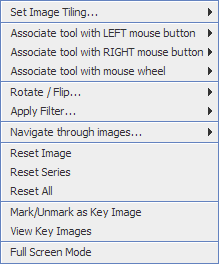 RemotEye features some pop-up menus which allow
for a fast selection of the most common tools and functionalities.
RemotEye features some pop-up menus which allow
for a fast selection of the most common tools and functionalities.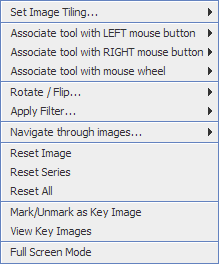 RemotEye features some pop-up menus which allow
for a fast selection of the most common tools and functionalities.
RemotEye features some pop-up menus which allow
for a fast selection of the most common tools and functionalities.
In order to show the main pop-up menu it is necessary to right-click on a non-empty and selected image panel while keeping the CTRL key of the keyboard pressed. Since now RemotEye allows a flexible association of image tools to both left and right mouse buttons, pressing CTRL on the keyboard is now necessary, in addition to right-clicking, to display this pop-up menu.
RemotEye also supports a faster association of the tools to the left, right and wheel mouse buttons. In order to change the tool associated with the left mouse button, press the left mouse button while keeping the SHIFT key pressed on the keyboard. In order to change the tool associated with the right mouse button, press the right mouse button while keeping the SHIFT key pressed on the keyboard. Finally, in order to change the tool associated with the wheel mouse button, press the wheel mouse button while keeping the SHIFT key pressed on the keyboard.
The pop-up menus are particularly useful when operating in dual-head display environments, in order to avoid the need for continuous “mouse travels” from one monitor to the other one. Also, the pop-up menus are very useful when operating in Full-Screen mode, since most functions may be accessed without the need for the side panels or the main toolbar.