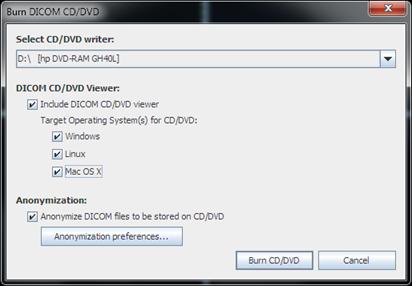CD/DVD creation
The Save / Export
drop-down menu includes a set of menu items which may be used to create CDs
or DVDs containing DICOM images, as well as a dedicated DICOM viewer which will
allow displaying those images on every PC.
Depending on the configuration of RemotEye, DICOM CDs or DVDs
may be created either through the local CD/DVD writers of the client PC, or on
the server side, through a dedicated server software.
In order to create locally a CD or DVD containing the images
of the current patient or study, it is sufficient to select the Burn CD/DVD
locally… à Burn
current Patient or the Burn CD/DVD locally… à Burn current Study menu
items.
If the user desires to create CDs or DVDs with a more complex
content (e.g., several patients or studies on a single media) the concept of
CD/DVD compilation must be used. The CD/DVD compilation
management… menu contains menu items which allow adding and removing
patients and studies from the current CD/DVD compilation, as well as displaying
its current content. Once the CD/DVD compilation is complete, the Burn CD/DVD
locally… à Burn
content of current CD/DVD compilation menu item can be used to create a CD
or DVD with the content of the current CD/DVD compilation. The Burn DICOM
CD/DVD dialog box will appear. You will need to select the CD/DVD writer to
use, through the Select CD/DVD writer drop-down box. Also, you will be
able to choose whether a dedicated DICOM viewer should be included on the
CD/DVD, and the Operating Systems this viewer should be compatible with.
Eventual reports associated with the studies present in the
CD/DVD compilation will be included in the produced CD or DVD, and will be
viewable through the embedded DICOM viewer.
|

|
Important note: please consider that selecting
compatibility of the viewer with multiple Operating Systems will require
more space on the CD/DVD, and more time will be needed to burn the media.
So we suggest enabling compatibility with multiple Operating Systems only
if required. |
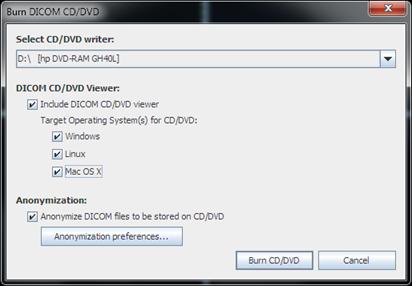
The explained concepts also apply to server-side burning of
DICOM CDs or DVDs, when available.
In the case of the Burn DICOM CD/DVD locally
functionality, DICOM anonymization is supported: it is possible to produce CDs
or DVDs containing an anonymized (i.e., de-identified) version of the selected
DICOM studies or patients. Please refer to the previous chapter related to DICOM
export for details about the anonymization preferences.